Seeding and Weeding Overlap
This article explains how the FD20’s overlap functions manage precise seeding and weeding when field passes or headlands are not aligned at right angles, ensuring optimal crop coverage and operational efficiency.
As of 2022, the FD20 does not offer individual section control. Therefore, when the robot encounters a pass or headland that is not perpendicular to its current travel direction, it relies on specific settings within the Overlap Function. This function manages seeding and/or weeding operations in the areas where different working paths intersect within the robot’s coverage zone.
To clarify the process, consider the following example:
-
The robot is operating autonomously along a pass (moving from top to bottom in the illustration below).
-
The front-left corner first reaches the headland (RED ARROW), prompting the system to detect that the trailers have entered the headland zone.
-
If an “overlap” function is active in the Human-Machine Interface (HMI), it is engaged at this point.
-
The robot continues to move forward along its path.
-
Once the bottom-right corner of the FD20 leaves the pass (GREEN ARROW), the robot halts and lifts the hitch.
-
If an “overlap” function is active in the HMI, it is disengaged at this moment.
-
The robot then resumes its planned route, turning in the headlands to begin the next pass.
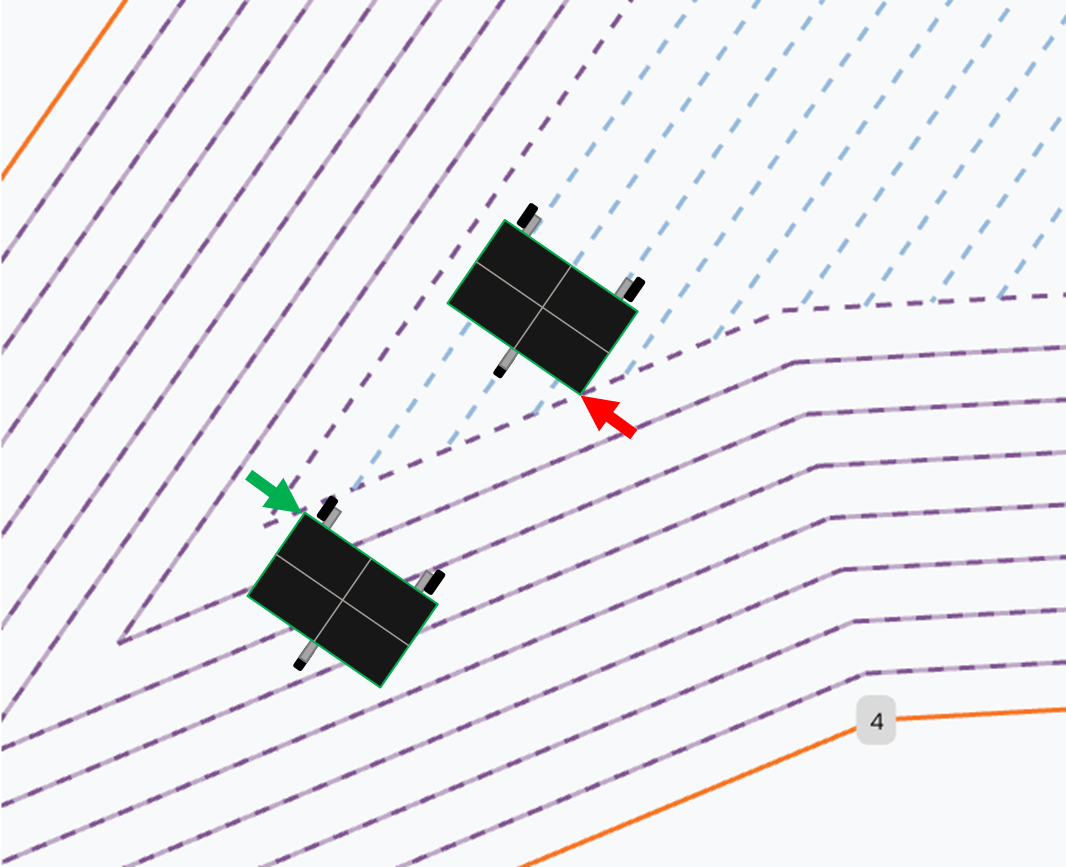
The overlap function governs the robot’s actions across the area spanning between the red and green arrows, covering the entire working width.
SEEDING OVERLAP (OFF) ║ WEEDING OVERLAP (OFF)
The illustration below shows the robot’s behavior when both seeding and weeding overlap functions are deactivated.
-
Areas marked in red will remain unseeded and unweeded.
-
Grey areas will be seeded and weeded by the robot during headland operations as part of the standard process.
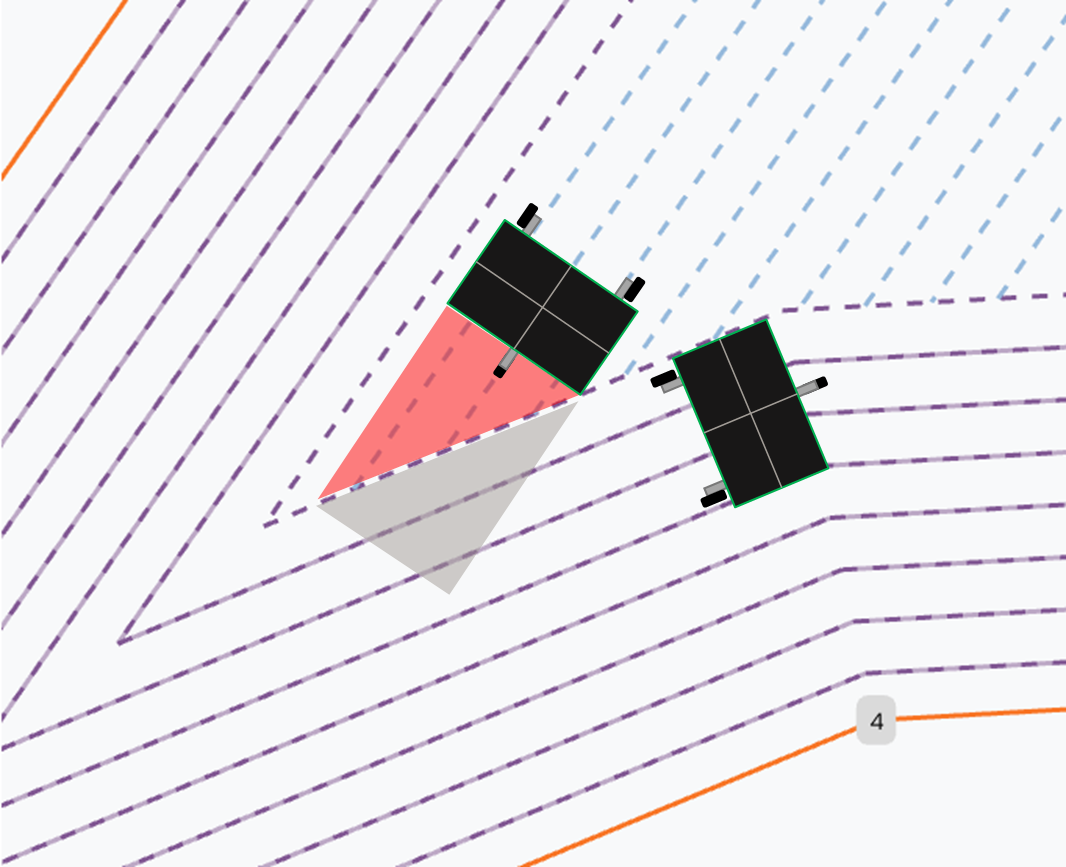
SEEDING OVERLAP (ON) ║ WEEDING OVERLAP (ON)
The diagram below illustrates the robot’s operation when both seeding and weeding overlap functions are enabled.
-
Blue areas receive standard seeding and weeding in a single pass.
-
Yellow areas are seeded and weeded twice.
-
First as the robot travels along the passes
-
And again when operating along the headlands
-
This configuration can result in some plant loss in the yellow zones due to weeding occurring in both directions (passes and headlands).
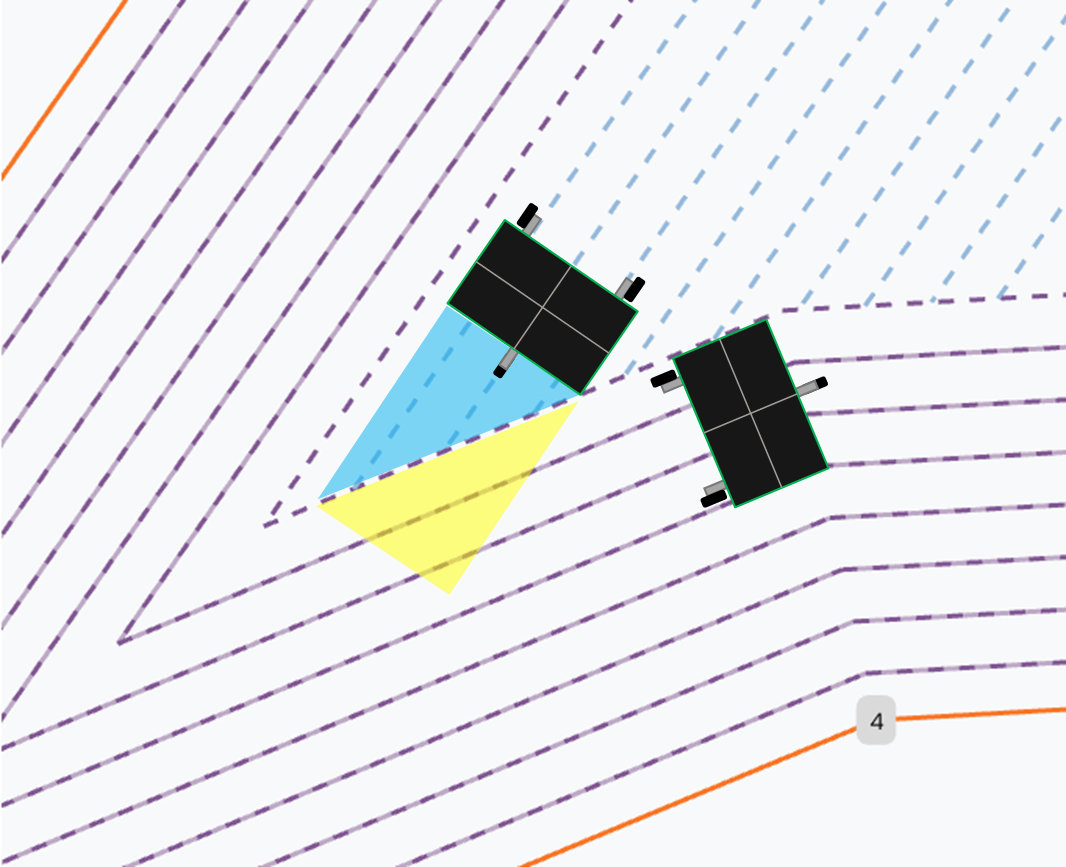
CAUTION 🤓👇
Even though seeding overlap may result in certain areas being seeded twice, this will not increase yield in those zones. To minimize the need for overlap, it is advisable to align field boundaries as closely as possible to 90-degree angles.
SEEDING OVERLAP (ON) ║ WEEDING OVERLAP (OFF)
The diagram below demonstrates the robot’s behavior when seeding overlap is enabled and weeding overlap is disabled.
-
Green areas indicate zones that will be seeded as usual but left unweeded.
-
Purple areas will be seeded twice—once along the passes and again along the headlands—and will receive standard weeding during the headland pass.
With this configuration, some additional manual weeding may be necessary in the green zones to effectively manage weed pressure.
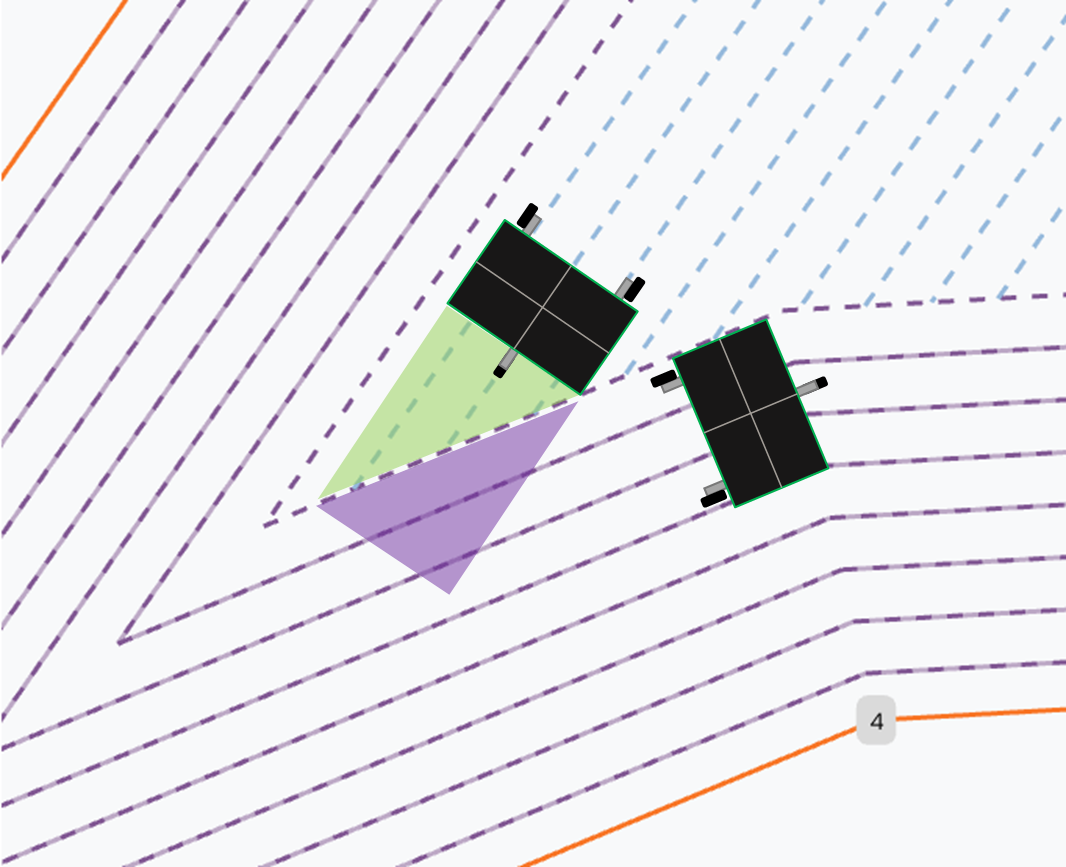
SEEDING OVERLAP (OFF) ║ WEEDING OVERLAP (ON)
The illustration below outlines the robot’s operation when seeding overlap is disabled and weeding overlap is enabled.
-
Orange areas will not be seeded but will undergo regular weeding.
-
Black areas will be seeded during the headland pass and weeded twice—first along the passes, then along the headlands.
With this arrangement, there is a risk that some plants in the black zones may be removed during the additional weeding pass along the rows.
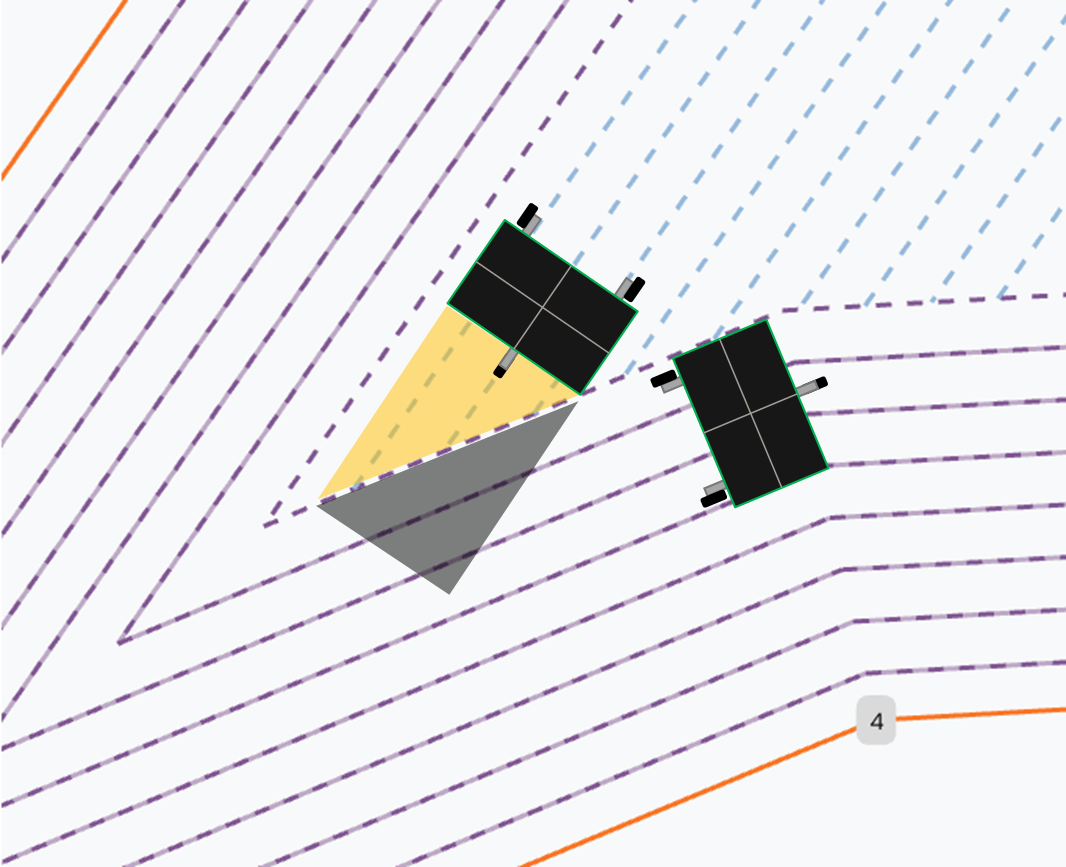
RECOMMENDATION 🎓🤓
The optimal approach depends on each farmer’s specific field layout and operational priorities.
If at the overlap, the area covered by the passes is larger than the area covered by the headlands, activating both seeding and weeding overlap functions is recommended to ensure thorough coverage.
