POWER BANK (3/3): electrical connections
Schemes for ELECTRICAL CONNECTIONS of the power bank add-on, based on the specific versions of FD20
After you have assembled the structural part of the power bank (Power bank - ASSEMBLY guideline), you need to make sure all the wires are properly connected.
Each of the three FD20 versions require a specific wiring to make sure the add-on is installed correctly.
- Model year 2022 DOES NOT require any additional part
- Model year 2021 requires 1 pcs of 2050002
- Model year 2020 requires 2 pcs of 2050002, 1 pcs of 2050004
- Model year 2020 upgraded with lithium batteries requires 1 pcs of 2050002, 2 pcs of 2050004
>> Please remember to ALWAYS turn off the main switch, when connecting or disconnecting batteries! <<
Below, we have attached the connection schemes for each of the three model year, BEFORE and AFTER the power bank has been installed.
Please pay attention to the schemes, as a misusage of these instruction could cause damage to your FD20.
FD20 model year 2022 with Lithium battery packs
Here is the correct scheme BEFORE the power bank is mounted on model year 2022:
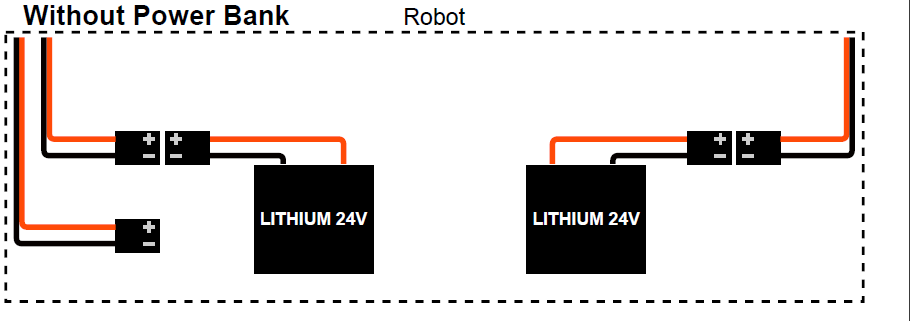
 |
 |

Here is the correct scheme AFTER the power bank is mounted on model year 2022:
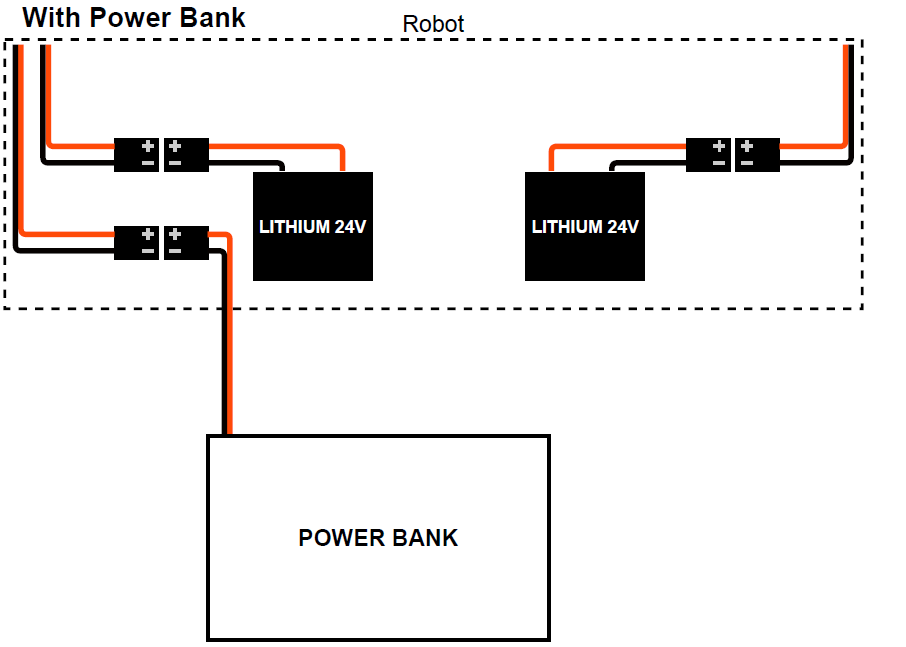


FD20 model year 2021 with Lithium battery packs
Here is the correct scheme BEFORE the power bank is mounted on model year 2021:
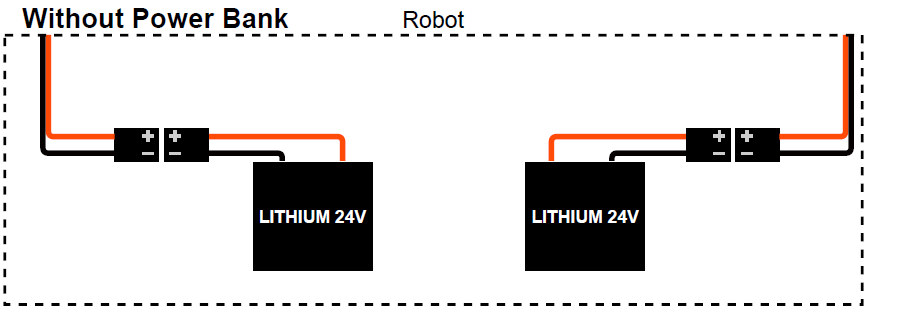
 |
 |

Here is the correct scheme AFTER the power bank is mounted on model year 2021:
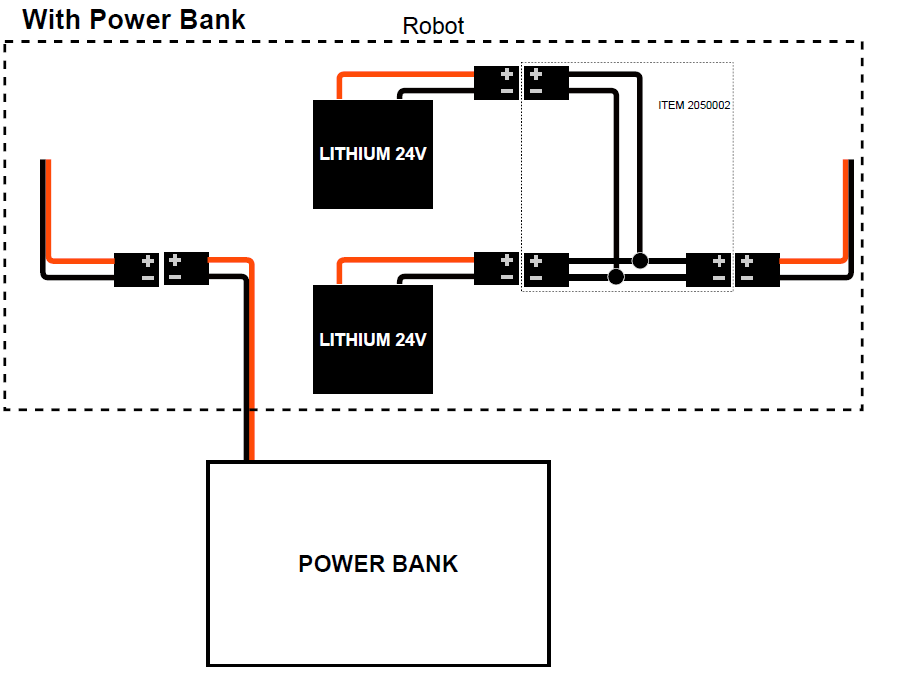
 |
 |

FD20 model year 2020 with AGM battery packs
Here is the correct scheme BEFORE the power bank is mounted on model year 2020:
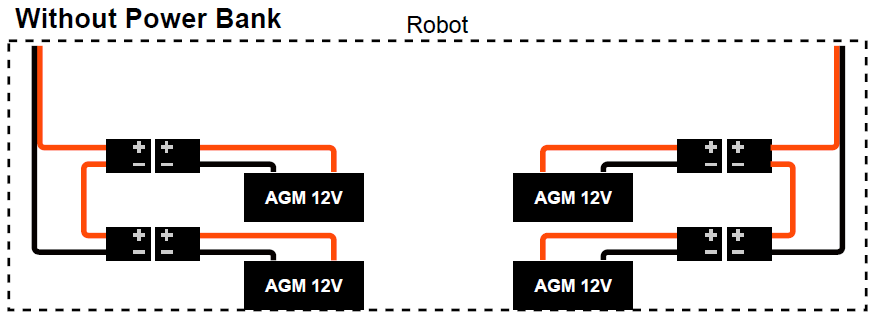
 |
 |

Here is the correct scheme AFTER the power bank is mounted on model year 2020:
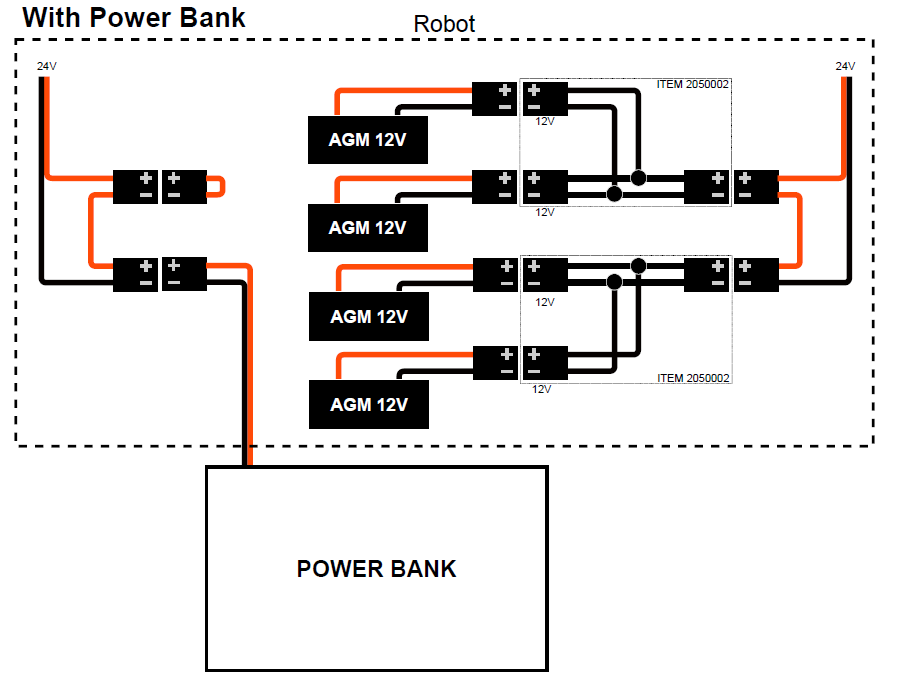
 |
 |

Please, when mounting the battery pack to AGM equipped robots, remember to change the "BATTERY DISCHARGED SET" value to 24.5V.

